You may have heard about sitemaps a lot. Especially from SEO’s Masters, people talking about blogging, Webmasters and Ninjas!
No, Not Ninja; they are busy saving the world, and there’s nothing related to them, it is you who want to grow your blog, and that’s why you are here.
Let’s get back to the What is a sitemap.
What kind of a Map, Sitemap is?
A sitemap is a list of web pages that Google can crawl quickly on your website. Sitemaps also help Google understand your website’s hierarchy and how your pages are related to each other. Having a sitemap is especially important if your website has a lot of pages or if you change the location of your pages often.
You can create a sitemap manually or use a tool like Google Search Console to create one automatically. If you create a sitemap manually, you’ll need to submit it to Google using its Submit Sitemap tool.
If you have a WordPress website, you can install the Yoast SEO plugin or Rankmath plugin, which will automatically generate a sitemap for you. You can configure your sitemap using the tools provided by the plugin.
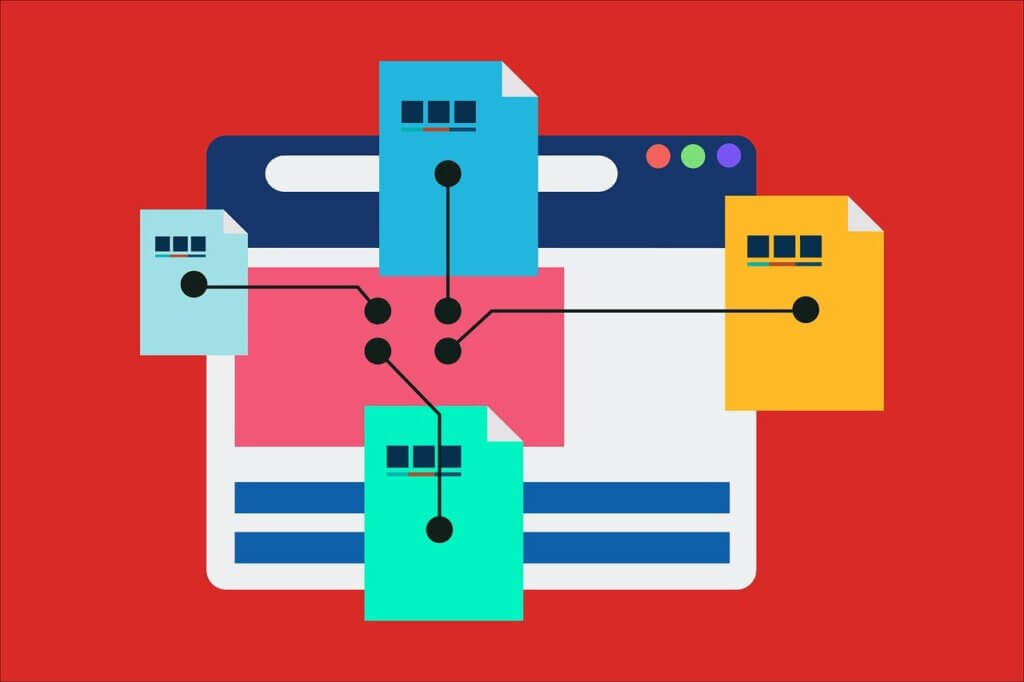
So, if you want Google to easily crawl your website and better understand your website’s structure, you should create a sitemap. It’s easy to do, and many tools are available to help you. And don’t forget, if you have a WordPress website, the Yoast SEO plugin will take care of creating a sitemap for you automatically!
Search engines use sitemaps as one of several signals to determine the contents and organization of a given website. Sitemaps also provide links to pages that are not readily discoverable by crawlers, such as those created dynamically based on user input or those that exist behind forms and login screens. Google has stated that if your website’s navigation allows users to reach every page with at most two clicks from the homepage, you probably don’t need a sitemap since search engine spiders can easily crawl all your webpages.
Creating a simple XML sitemap for your site enables search engine bots to crawl and index your site more efficiently, which results in improved SEO.
You need to submit the sitemap to the google search console, and you are good to go.
Now I hope it is clear to you that what is a sitemap.
What is a sitemap and how it benefits your website
- Your site will be search engine friendly.
- Google can easily crawl your website with a sitemap.
- Your website content will index faster.
- Configure sitemap to tell Google what to index and what to avoid.
Confused! Which host you should choose to host your website? Check out –
Top 5 WordPress Shared Hosting
How to Generate a Sitemap?
Sitemaps are easy to generate. Using a plugin is a simple way to create and configure a sitemap on your website.
Generate and configure sitemap using Yoast. Jump to step 4 if you already have Yoast.
- Click on add a new plugin.
- Search for Yoast
- Install it and activate it
- Click on “SEO” from the WordPress Dashboard left menu.
- Click on General
- Click on the Features tab
- Toggle the XML Sitemap switch.
Check my youtube video on How to configure sitemap using Yoast.
I hope you understand what is a sitemap now. Isn’t it easy? You can use your favourite SEO plugin to activate a sitemap on your website.


