If you’re a blogger or online business owner, you need to be on Pinterest. It is the easiest way to get traffic to your blog.
SEO? It takes months to see results. Instagram? Hard to get engagement. Facebook is the same story.
But Pinterest is your best friend when it comes to getting traffic.
WHAT IS PINTEREST?
WHY SHOULD I USE PINTEREST FOR BUSINESS?
Check out some of these stats from Hootsuite:
- Pinterest users are on the site for longer. Active Pinners spend an average of 34 minutes per visit,longer than sessions on Facebook (33 minutes), Twitter (24 minutes), and Instagram (24 minutes).
- On average, a pinned image can live for seven months. That’s compared to the 7 minutes a tweet lives for!
- Pinterest has over 250 million monthly active users. That’s essentially 250 million potential website viewers for you!
These stats prove the potential Pinterest can provide in growing your online business.
And I can confirm the power Pinterest has to bring blog traffic. My blog is only a year old, but I currently get between 200 and 300 sessions a day from Pinterest alone.
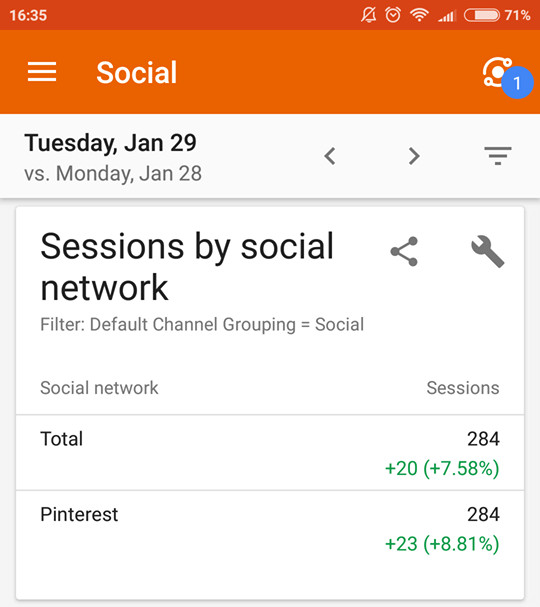
And this is not achieved with promoted pins. That’s right- you can be getting focused, engaged traffic to your blog or business for free.
PINTEREST FOR BUSINESS AND HOW TO USE IT EFFECTIVELY
Now you know why you should be using Pinterest for business, here is a step by step of how!
1. CREATE A BUSINESS ACCOUNT AND CLAIM YOUR SITE
This is the first step to using Pinterest for business.
People who are not using Pinterest for their business will have a personal account and will share random images they like.
But if you are looking to use Pinterest for business, you need a business account.
Having a Pinterest business account is free, and will give you access to Pinterest analytics. These provide insights into how many people you are reaching with your content, how many people you are engaging, etc. You can use these stats to engage your audience on Pinterest correctly.
Claiming your blog or website on Pinterest is free, and will mean that a link to your website will appear at the top of your profile description. This makes it easy for people to access your website through Pinterest.
Check out more about Pinterest business accounts including how to create one or convert your current account to a business one, and how to claim your website here.
2. APPLY FOR RICH PINS
Rich pins are a free pin format that provides more context about the image, by showing extra information directly on the pin. There are three different types of rich pins; article, product, and recipe, meaning whether you run a food blog or you’re selling products online, you can apply for rich pins.
You can read more about rich pins (including how to apply for them) in this Pinterest post.
3. CREATE A KILLER PROFILE
If you want to use Pinterest for business, your profile has to look good!
Use a high-quality profile picture, or your logo if a team runs your business. Make your business name clear and relevant, and explain precisely what your business or website has to offer in the “about you” section.
You can read more about how to create an amazing looking profile in this post.
4. MAKE RELEVANT BOARDS
Like on Instagram where all your images are posted on your profile, on Pinterest you have boards where you will store all your images.
I recommend creating 10-20 new boards that are relevant to what your target audience is interested in. So if you sell fitness clothing, have a board about fitness tips, a board for weight loss, a motivation board, clothing board, etc. Try to call each board something simple that people on Pinterest will be searching for, such as “Fitness tips.”
– Optimise your boards
Remember how I said Pinterest is a search engine? You can optimize your boards so that when people search for something on Pinterest, your boards come up.
In the board description section, write a couple of sentences explaining what your board is about. In these sentences use relevant keywords, but make sure not to keyword stuff.
So for a weight loss board, you can write something like “Weight loss tips and tricks to help you lose weight and get in shape. Get fit and lose fat today with these awesome health tips”.
5. JOIN GROUP BOARDS
If you are new to Pinterest, you will have hardly any (perhaps even 0) followers. I know I did when I started!
This means that when you pin an image, you’re not pinning it for anyone to see.
A great way to put your pins in front of more people is by joining group boards. These are boards where multiple people are pinning images. Group boards can be great for new Pinterest accounts, as you can join boards with thousands of followers and get your content seen by more people immediately.
I recommend only joining quality, relevant boards- especially ones where your images are getting repins. You will only find out if a group board is for you once you’ve been in it for a while, so I recommend just joining some.
You can find a list of 30 group boards for all niches here.
6. GET PINNING!
You’re ready to start sharing content on Pinterest!
I recommend if you have a blog, inserting images that are optimized for Pinterest into your blog or on your website. Then you can use a plugin that allows people to share the images on Pinterest, providing instant links to your website.
– Share multiple images
One common complaint I hear people make when it comes to using Pinterest for business is they don’t have images they can use in their posts or on their website.
I think this is simply not true. If you’re in a visual niche like beauty, food, or travel, then Pinterest is your goldmine.
And even if you’re not, you can simply add an image with your blog post title on and share that.
Plus there are even more different types of images you can be sharing- infographics, product shots, etc. You can use visuals and make Pinterest work for you, no matter your niche.
– Share optimised images
You can make sure your images are optimized to be shared on Pinterest. I’m talking about creating images that are optimal size, colours, content, etc.
I had a pin go viral recently, and it’s made a massive difference to my blog traffic. Making sure your pins look good makes a massive difference to whether your pins will go viral- you can check out this post for how to design images that go viral on Pinterest here.
I hope this post has shown you how to use Pinterest for business.
It is a simple way to get consistent traffic to your blog or online business. For free!


I am using Pinterest for my business purpose but was not knowing how to use it properly to increase engagement. After reading your article I got the proper guide to use it. thank you for the wonderful guide.
You’re a really beneficial web site; could not make it without ya!