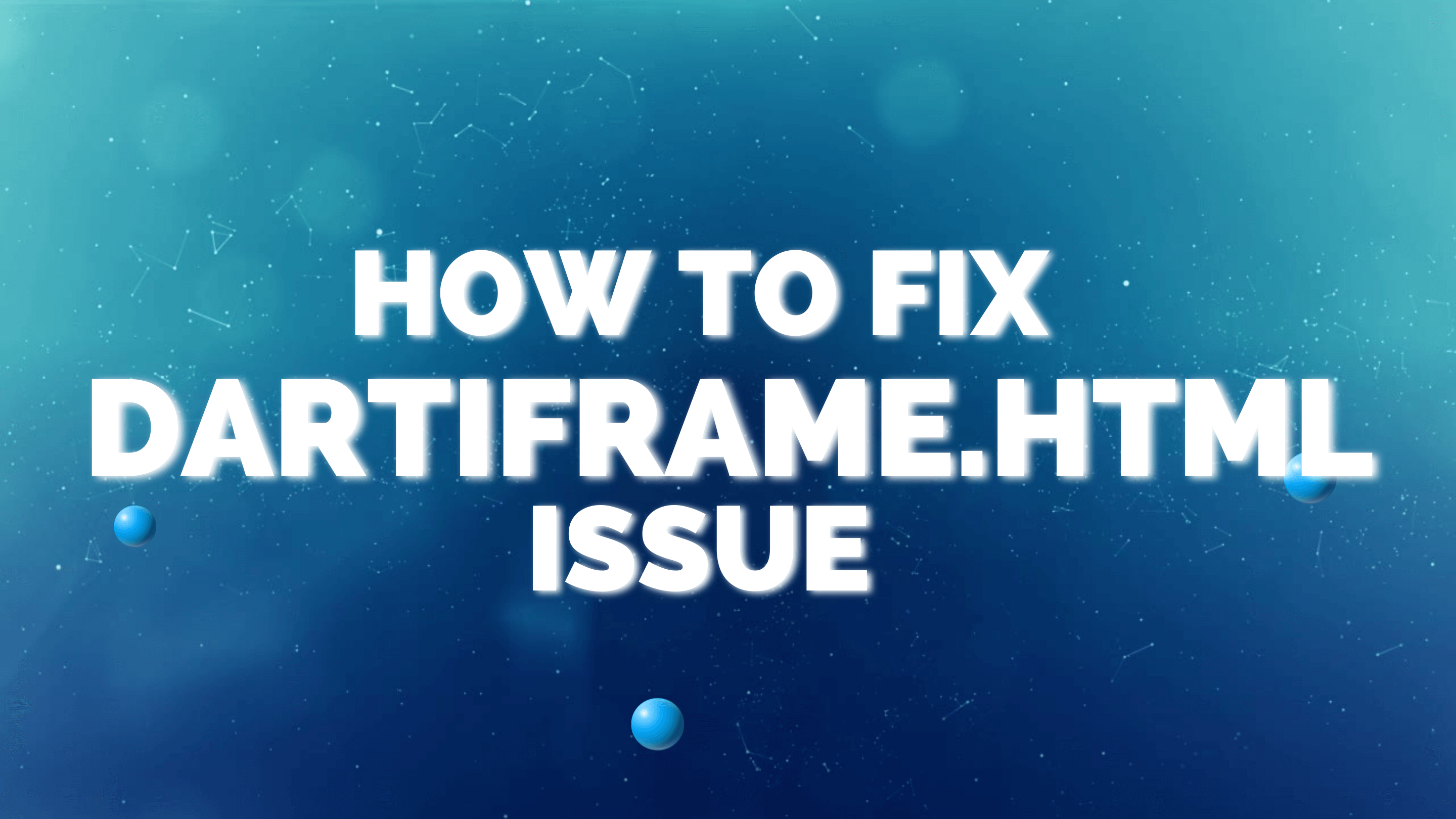Wondering why you keep getting DARTIframe.html not found errors on your website? You’re not alone! Recently, I had been receiving lots of doubleclick for this file-not Found response when visitors clicked through from Google Ad Codes campaigns or organic search results pages with adverts displayed at the top right corner (known as “interspaced advertising”).
However it only happened sometimes and didn’t occur everywhere; but luckily we can find out what causes these unexpected page displays by looking around online.
What is DARTIframe.html file?
As per Google –
All web browsers place restrictions on interaction between documents that reside on different domains. This is a security feature designed to prevent documents on one domain from reading data on another, using a scripting language like JavaScript.
Browser restrictions on cross-domain scripting in iframes are necessary to prevent malicious data access. The browser sees the document inside the iframe (the ad) as residing in a different domain from the surrounding page content.
When a website uses iframe ad tags, an iframe is created around the ad. For example, if www.mysite.com has an iframe ad tag that displays an ad from ad.doubleclick.net, the ad is restricted from accessing anything outside the enclosing iframe. This restriction prevents Floating and Expanding creatives from being served through iframe ad tags.
However, there are cases, as with ads served by third parties, where publishers want to grant leave from the iframe environment to domains that they trust. Click to the next page for more details.
The main purpose of the /doubleclick/DARTIframe.html is to provide a way for website publishers to display ads that are served by Google’s DoubleClick ad server.
The /doubleclick/DARTIframe.html is a small, transparent frame that is inserted into a web page. When a user visits a page that contains the /doubleclick/DARTIframe.html, the frame requests an ad from the DoubleClick ad server.
The ad server then sends the ad to the /doubleclick/DARTIframe.html, which displays it on the page. The /doubleclick/DARTIframe.html also allows publishers to track how many times an ad has been displayed and how many times it has been clicked on. This information helps publishers to gauge the effectiveness of their ads and make changes accordingly.
How to Fix /doubleclick/DRAFTIframe.html issue
- Visit this URL – https://support.google.com/admanager/answer/4359047?hl=en
- Scroll down and look for Downlaod DARTIframe.html, click on it and download it.
- Open your wordpress website and Install the File Manager Plugin.
- Open it and click on public_html.
- Using the above shortcuts, create a folder and name it “double-click”.
- Open doubleclick folder and upload the downloaded DARTIframe.html file.
That’s it. You have successfully uploaded the required file.
If you don’t like reading, then check out the video on “How to get rid of /doubleclick/DARTIframe.html issue”.
Don’t forget to share, like and comment.