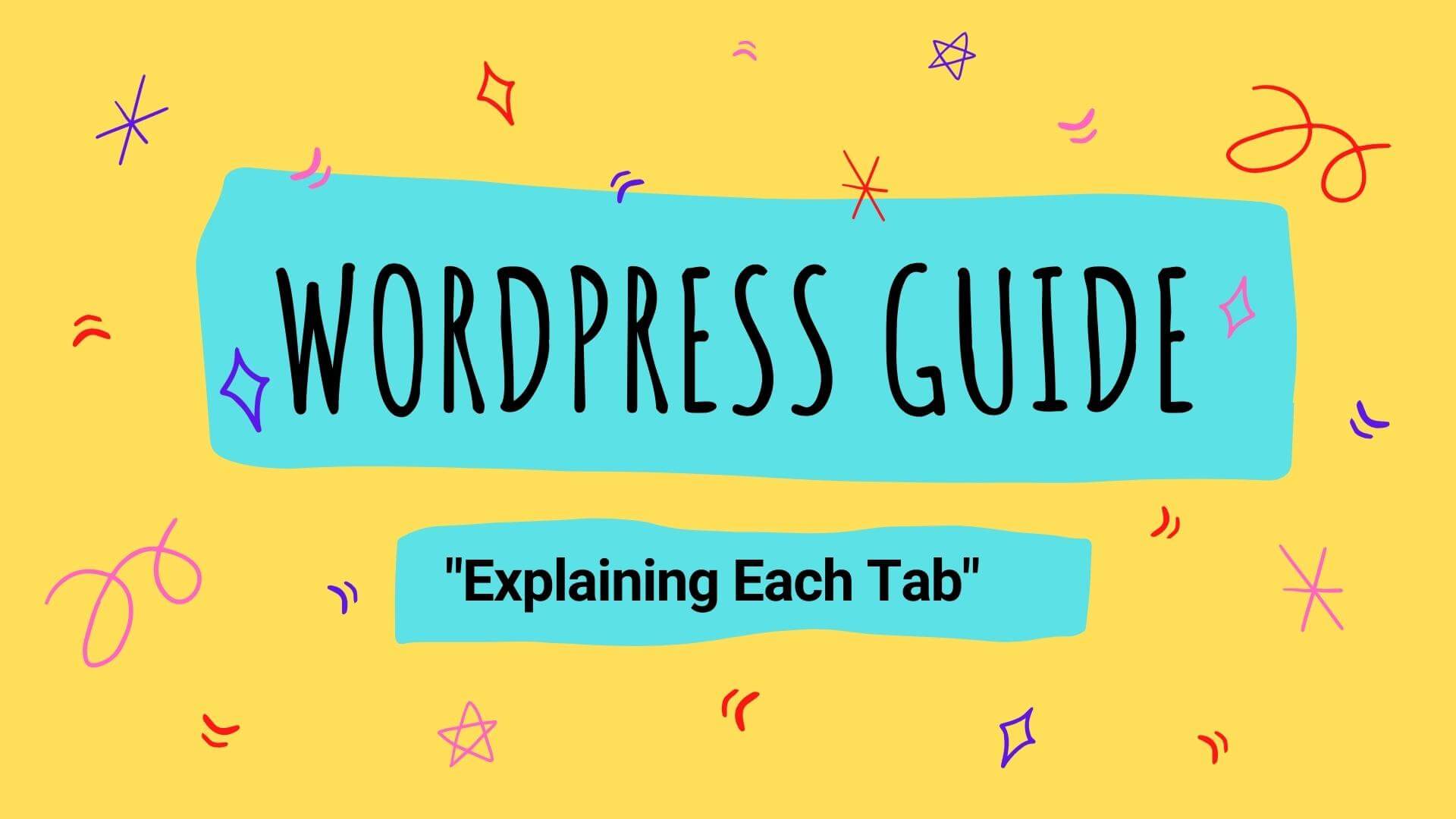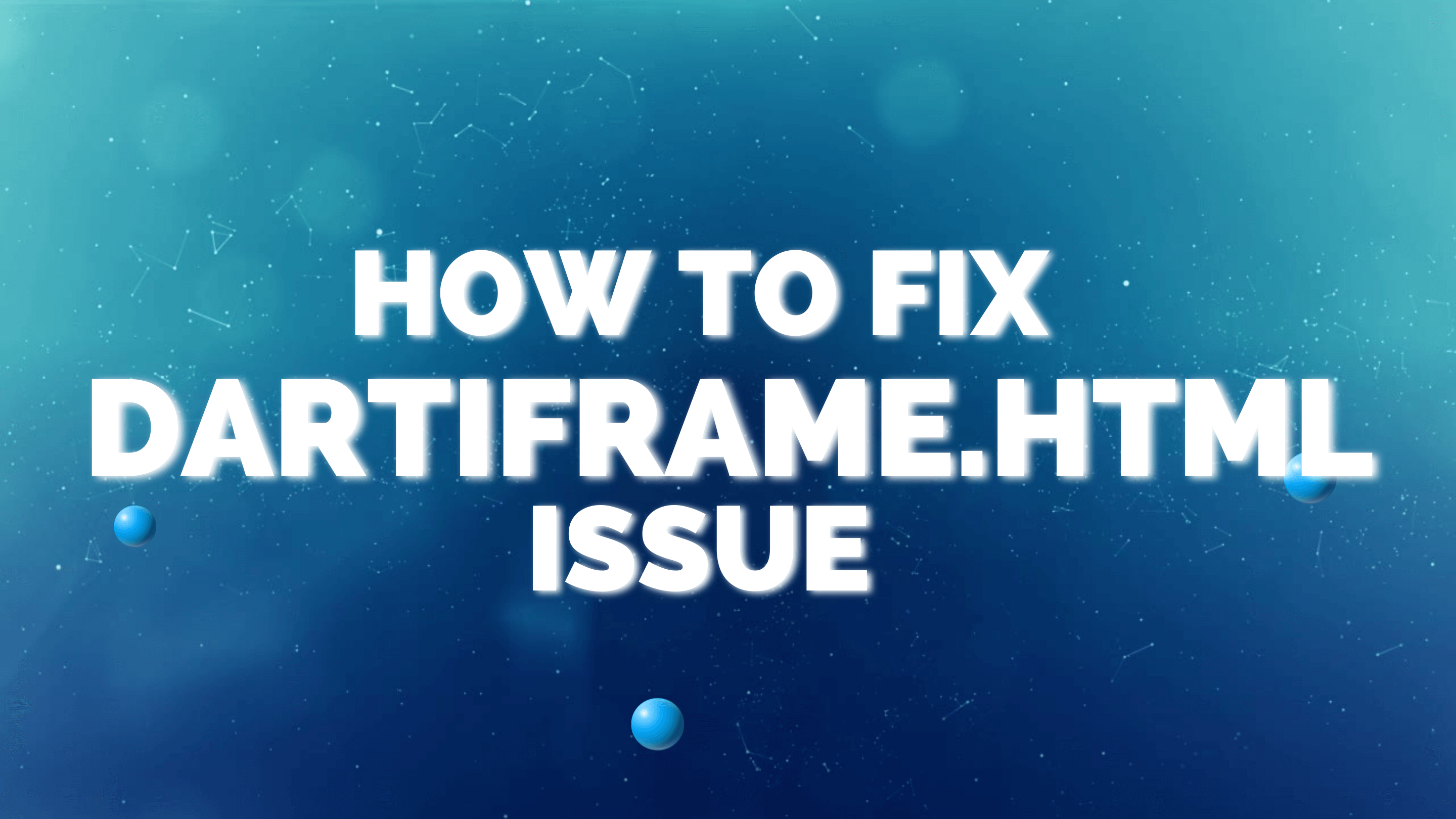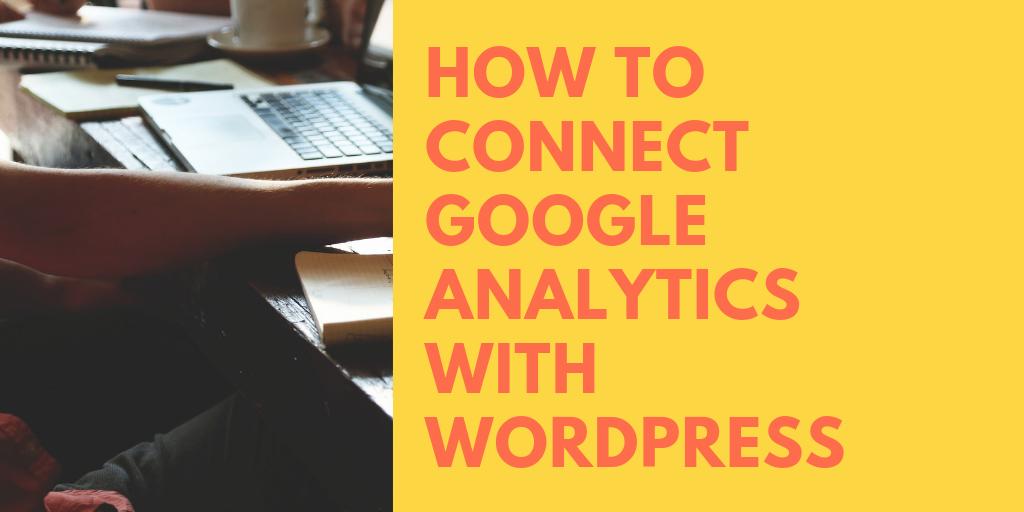New to WordPress? Don’t know How to connect WordPress with google analytics then you are at the right place. Watch out the Video to Learn How to Connect your WordPress website or blog with google analytics to analyze and track your traffic. Google analytics helps a lot in understanding your traffic. Where it is coming from, what country people visiting your website, what browser they are using, how many views you are getting from social media platforms. There is a lot to learn about google analytics and you can improve your blog performance according to its report.
so watch the video and don’t forget to subscribe our blog and Youtube channel to get the latest tutorial notifications. Also, enroll yourself to our “Ready to Learn WordPress” Programm which is absolutely free.